Top 7 Powerful WordPress Image Optimizer Plugins
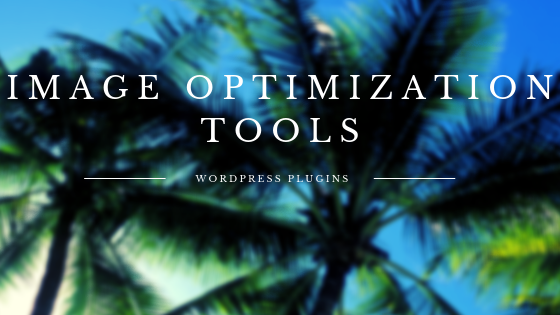
Images add life to the content in the blogging site as they explicitly express the writer’s views. Image optimization is a big deal. The right optimized image is the ‘cherry’ on the red velvet cake. Use of an image optimizer plugin in your WordPress site helps in optimizing images in your site. Choose the right image optimizer plugin through this blog.
Need for Image Optimizer Plugins
High-quality images will take more space on the website and causes website loading problems. The first impression is the best and if your website takes more than 3 seconds to load, you may be losing a potential customer. Sometimes, you are the dietitian of your website who says, “It’s okay to reduce the size, by shedding few data (calories)”.
Image optimization is an art to be excelled by web developers. Image optimizer plugins serve the greatest purpose of saving space while posting images and videos on the website. They compress the actual image to the desired size to be posted on the website. An optimized image should possess the following:
- High quality of viewing
- Should not pixel-ate
- Small disk space or optimized disk space
Over 30% of the users may skip your website if it has low or poor quality images in it!

Fig: An Optimized Image
Nearly 21% of the website page is occupied by image and the file formats which are used are png, jpeg, and gif. There are two types of image compression: lossy and lossless image compression.
Lossy: This filter eliminates a few data from the image that damages the quality of the optimized image.
Lossless: This filter does not reduce data while compressing the actual image to obtain the optimal image.
7 Powerful WordPress Image Optimizer Plugins
- EWWW Image Optimizer
- Compress JPEG & PNG images
- ShortPixel Image Optimizer
- WP Smush
- Imagify
- Kraken
- TinyPNG
EWWW Image Optimizer
To use this image optimizer plugin in your WordPress site, we have come up with few points:
- Good for security as it uses an internal server for image optimization
- The default settings seem good to many people though it has a poor interface
- Free plugin
- Advanced conversions like WebP is also available
- Premium versions allow API key purchase
- Optimizes previously loaded images in your WordPress site
Compress JPEG & PNG images
If you find the following characteristics chooses your WordPress site’s requirements then you can choose this image optimizer plugin. We feel it has fewer benefits.
- Only 100 images are optimized with a free account
- Automatically compresses images
- Adaptive Images
- Faster Compression
ShortPixel
This is the most loved image optimizer plugin as it has many benefits as follows:
- No file size limit
- PDF optimization
- WebP image support
- Best suited for e-commerce sites
- Watermarking plugins
- Auto optimization
- All file formats
- Only 100 images in free version
- 40 days optimization report and statistics
- GDPR compliant
- Multiple websites compatibility
- Keep a backup of the original image.
- Compress thumbnails.
- Easy on-boarding
Smush
The following are the features of Smush image optimizer plugin:
- Beautiful and well-informed interface
- Resizing and optimization with both new and old pictures
- Strip EXIF metadata
- Only lossless compression
- Compress thumbnails with options
- Set maximum image resolution
- Only 50 images can be optimized at a time.
Imagify
The following are the special features of Imagify image optimizer plugin:
- Compresses images on third-party servers
- Automatically optimize resize images’ dimensions
- Back up the original image
- Compress thumbnails with options
- Add custom folders outside your Media Library
- Theme optimization tool is also available
Kraken
The following are the features of Kraken plugin:
- WP-CLI supported
- Preserve EXIF metadata.
- Lossy and lossless compression methods.
- Image resizing
- No bulk image optimization
TinyPNG
The following are the features of the TinyPNG image optimizer:
- Convert CMYK to RGB.
- No file size limitations
- WebP thumbnails
- 25MB of images are free
- Has bulk optimizations

Few other WordPress Image Optimizer Plugins
Few other plugins can be used for image optimization in your WordPress site and they are:
- WP Compress
- reSmush.it
- ImageRecycle
- Optimus
- ImageKit
- Optimole
All of these plugins are available to optimize images on the website. Choose an image optimizer plugin which goes well with your site. The rightly optimized image should save space for you while posting the image with good quality.
If you have trouble in choosing a plugin for your site, you can consult with our experts!
Recommended Posts
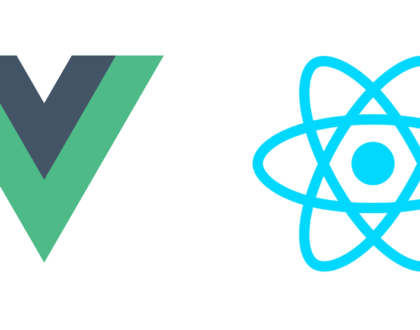
Building Scalable and SEO-Friendly Web Apps with Server-Side Rendering in React or Vue.js
January 1, 2023

The most popular web development frameworks
December 11, 2022

How To Create Content People Actually Care About
April 7, 2020
